Malakan’s Interactive Smart CAD

When crafting a piece of custom jewelry, we know every little detail is important. Your customers want to be able to view their piece from every angle before approving it for final production. That is why we’ve created our new Smart CAD tool.
View it From All Angles
With our new Smart CAD tool, you and your customers can interact with a photo-realistic rendering of their custom jewelry piece. You use your mouse or finger to twist and turn the piece a full 360°. From the center stone and settings, to the bridge and embellishments, your clients can feel confident knowing exactly what their custom jewelry will look like from every angle.
Change the Metal Color
Is your client unsure if they want their piece in white gold or yellow? Are they wanting to experiment with rose gold or platinum? With our Smart CAD tool, you and your client can change the metal color to see exactly how it will change the overall look of the piece.
Close More Sales, Faster!
We know that the sooner you can put a design in front of your customers, the more likely it is that you will be able to close the sale. This Smart CAD will now accompany your CAD emails, replacing the MP4 videos, and the links can be shared directly with your clients for immediate review. They can explore their jewelry anytime, anywhere, and on any device: computer, tablet or smartphone.
Additionally, all of the links are white labeled under the name “Best Custom Jewelers” (bestcustomjewelers.com) to ensure you continue to own your custom jewelry relationships with your customers.
To send this to your clients, either:
- Right click on the Smart CAD image in your email and select “Copy Link Address”. Paste that link into a text message or email to your clients.
OR
- Click on the Smart CAD image in your email to open the piece. Copy and paste that link into a text message or email to your clients.
Try it Out!
Explore some of our recent custom pieces using our Malakan’s new Smart CAD.
FAQs
Your emails look different now and I don’t always see the graphics. Has something changed?
Yes! In order to integrate the Smart CAD links into our emails, and update our emails to match our new branding, we had to make a few changes. If you are having trouble viewing our new email format, please add our domain to your “Safe Sender” list. Here are instructions on how to do that:
In Outlook:
- You may see this notice at the top of our most recent emails.
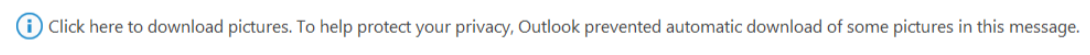
- Click on that message and select “Add the Domain @malakandiamond.com to Safe Senders List”
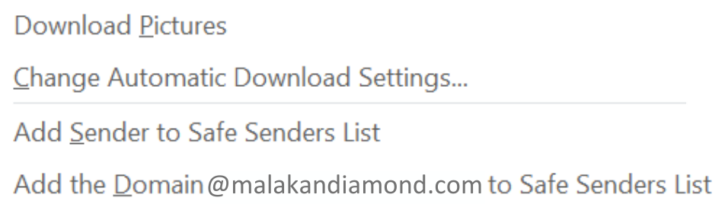
- From that point on, all of our emails and images should load without issue.
- For further assistance, explore Microsoft Outlook Support.
This has not been an issue for other email platforms. But if you have any issues, please reach out to info@malakandiamond.com.
If you are not seeing our emails, be sure to check your Spam folder and mark emails as “Not Spam” or “Not Junk”.




